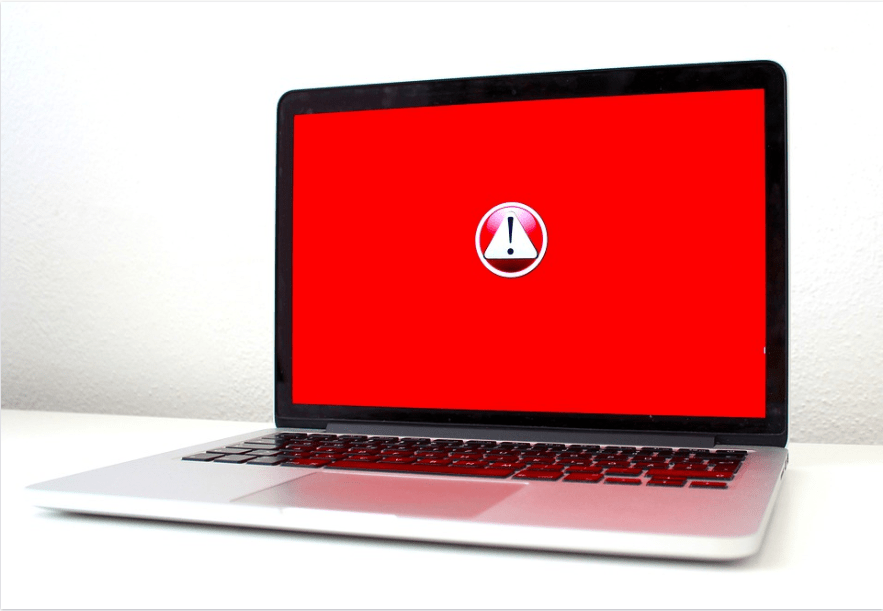Fixing Missing DLL Errors on Windows

Isn’t it frustrating to receive an error when starting an application you use all the time? It happens much more often than you might think, so you have company when you need it. Often with this type of error, you can report a missing .dll entry that you have no idea about. Where should I look for this entry? How can I fix the error? We have answers to all these questions. But let’s start at the beginning.
What is a .dll file?
According to TechSathi, Dynamic Link Library, or DLL is a shared library of instructions that can be used by two or more programs. Normally, all programs are divided into several modules, and .dll documents contain these modules, especially those typical of programs. Dll files help with code modularization, code reuse, efficient memory usage, and lower disk space. All of this means that programs run faster and more efficiently. Since it is not an independent file like an executable file (.EXE), a running program should explicitly call this file.
Daily problem with .dll file
Although .dll files have a great way to share code, they also develop their problems. Every time a program uses a dll, it creates a dependency. If another program uses the same dll and changes its content, or worse deletes the file itself, the first program’s reliance gets broken, causing the first program to stop running. This dependency is broken in the following scenarios.
- When a dependent dll, a .dll file being used